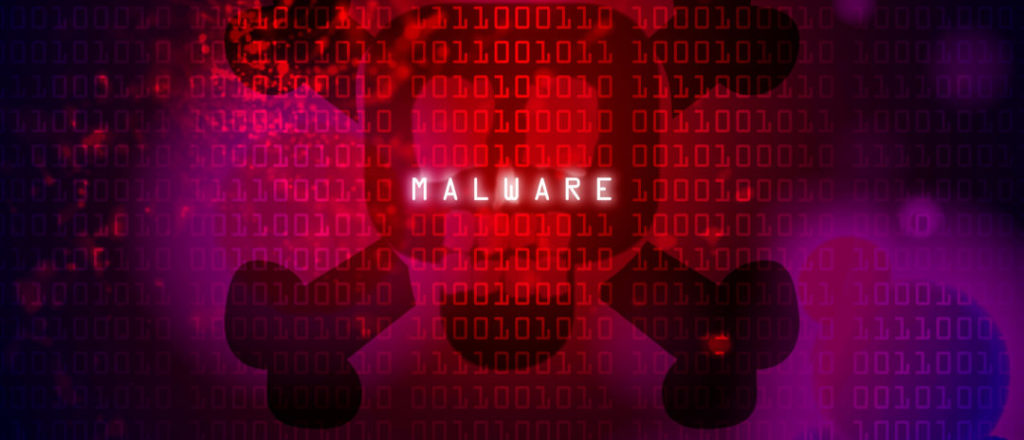
In the current world, no business is entirely immune to cyberattacks. Hackers are relying on a vast range of methods to cause damage, which may include major security breaches and data theft. The aftermath and consequences of a breach can be alarming. From financial losses and damage to reputation, to interruption in business activities, there could be a domino effect. Your best bet for protecting your business is to have a proactive approach, where you take enough precautionary steps to prevent a cyberattack in the first place.
The case of malware
Among the most serious and common cyber concerns are malware & phishing. Malware stands for malicious software, which may be used for various activities, right from stealing sensitive data and information, to spying on user activities, extorting money, and even to merely keep a tab on IT resources. This brings us to the question – Is your company doing enough to prevent malware attacks? We recommend to check if you are using the steps mentioned below.
- Network scans and penetration testing. Checking your IT resources, networks, and networked devices for possible vulnerabilities and flaws is the best way to prevent a malware attack. Even if one of the devices have been compromised, you can easily find and fix the problem through network scans.
- Focus on emails and popups. Most malware files are downloaded through emails and suspicious websites. If your company hasn’t trained employees for cybersecurity and malware prevention, it is high time to do so. You don’t want to get into a ransomware attack, merely because an employee downloaded and installed a malware file.
- Use firewalls. Firewalls and network segmentation are great tools for preventing malware attacks. You are already creating a smart barrier between untrusted networks and your IT resources, and thereby, the damage, if any, will be limited. Network segmentation creates small subnetworks, so compromise on one doesn’t impact other networks.
- Update everything. Businesses need to understand the important of updating software, firmware, and operating systems to the latest version. This is the best possible way to ensure that security patches are installed as available. Also, ensure that default passwords are changed soon after product deployment.
- Use antimalware software. You will find a bunch of antimalware, antivirus, and anti-phishing software, designed to protect your networked devices from hackers. You can avoid the situation, where cybercriminals exploit vulnerabilities within your cyber defenses.
Check online now to find more on malware prevention!








